Renewing a domain is one of those tasks that can easily fall between the cracks if you haven’t turned on automatic renewal. It’s surprisingly easy to overlook, but the consequences can be disastrous. If your domain expires and isn’t renewed in time, you risk losing it entirely. Someone else could snatch it up before you even realize it’s gone, putting your online presence, or your entire brand, at serious risk. And it can be incredibly difficult (if not impossible) to reclaim.
The good news is that you can avoid this nightmare scenario by enabling automatic domain renewal now instead of waiting until your domain is about to expire (because we know you have more important things on your plate to worry about). At Epik, we’re obsessed with keeping your brand and domain secure. In this guide, we’ll show you exactly how to activate automatic domain renewal (aka auto-renew) on our site, so that you can be confident that your online presence stays under your control.
What is domain renewal?
Domain name renewal is the process of extending the registration period of your domain name. When you register a domain, you’re essentially renting it for a set period of time—typically one to ten years. When your domain is close to expiring, you’ll need to renew it if you want to keep ownership of it. If you don’t renew it, the domain name for your business or organization could become freely available for someone else to purchase.
It’s similar to renewing a lease on a property. If you don’t renew your lease, your landlord can hand over the keys to someone else. Your website, email address, and any other services tied to that domain can go totally offline, causing issues for your customers and collaborators. Every domain registrar should allow you to enable automatic renewal for all of your domains. It’s something that can be done manually or automatically, depending on what settings you’ve activated in your account. Automatic renewal is generally easy to set up, and it’s a great way to ensure you never miss the expiration deadline while focusing on the more important things.
What to know about Epik auto-renew
At Epik you can choose to set up automatic domain renewal or you can manually access your account and renew your domain yourself closer to the expiration date. Both will result in seamless service and access to your domain.
Key things to know:
- Auto-renew is simple to set up within your Epik account. (We show you how below!)
- Whether you have auto-renew set up or not, we’ll email you with plenty of notice before your expiration date so that you can make any changes.
- We’ll email you directly if there are any issues with your payment (like if your credit card expires).
- You have a full thirty-day grace period to reclaim an expired domain.
This means you’re always in control of your domain, with plenty of notice and extra slack to make sure you never lose access. Setting up auto-renew is the easiest way to ensure you don’t drop the ball, but no matter your preference, we communicate with you so that you’re never out of the loop. You can read more about the stages of domain renewal in our page explaining the life-cycle of an Epik domain.
What to do if your domain expires
The process for expired domains that weren’t renewed is a little different at Epik compared to other registrars. Like we said, with us you’ll get a thirty-day grace period to reclaim your expired domain before it’s officially no longer yours. That means that, from the date of your official domain renewal expiration date, you can contact us at any time within those thirty days to let us know that you want to keep your domain.
But that doesn’t mean that you should just give up if those thirty days have passed. We can sometimes get domains back that have gone past the thirty-day grace period. We can’t always guarantee that we’ll be able to get it back, and there are often more fees associated with retrieving a fully expired domain, but we’ll do everything we can to accommodate you. In the end, domains that aren’t renewed and that expire are either auctioned at NameLiquidate or returned back to the swaths of unclaimed domains for a new person to claim.
How to turn on auto-renew at Epik
At Epik, domain renewal isn’t an automatic process, it’s something you’ll need to activate yourself within your account settings. Enabling auto-renew for your domain name at Epik is simple. Log into your Epik account, and find the “My Account” button in the top right corner. Click on the “My Domains” link to navigate to a list of all of your Epik domains. Find the “RENEW” column, where each of your domains will display “Auto” if automatic renewal is active, “Manual” if you’ve opted to renew it yourself, or “Off” if you have domain renewal completely turned off. If you click on “RENEW,” you’ll see a menu that will let you select which renewal setting you’d like. Choose “Auto Renew Mode” to make sure your domain renews automatically each year.
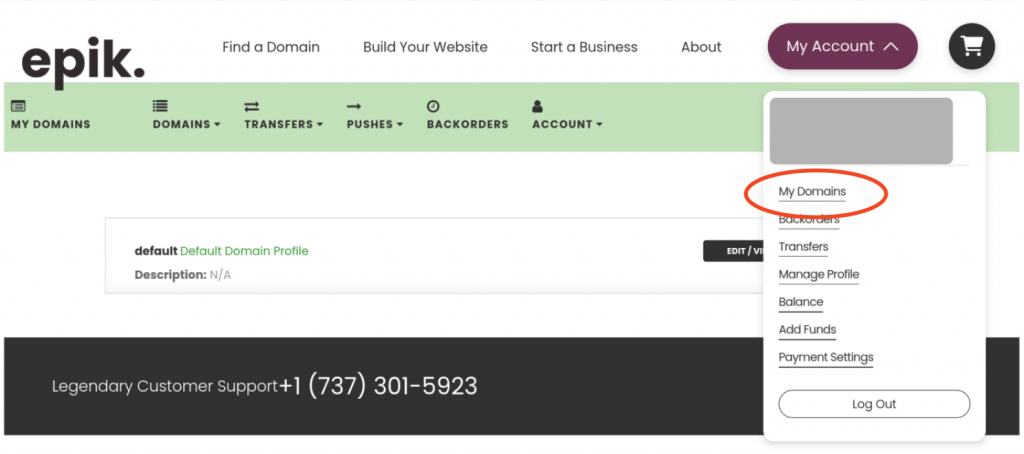
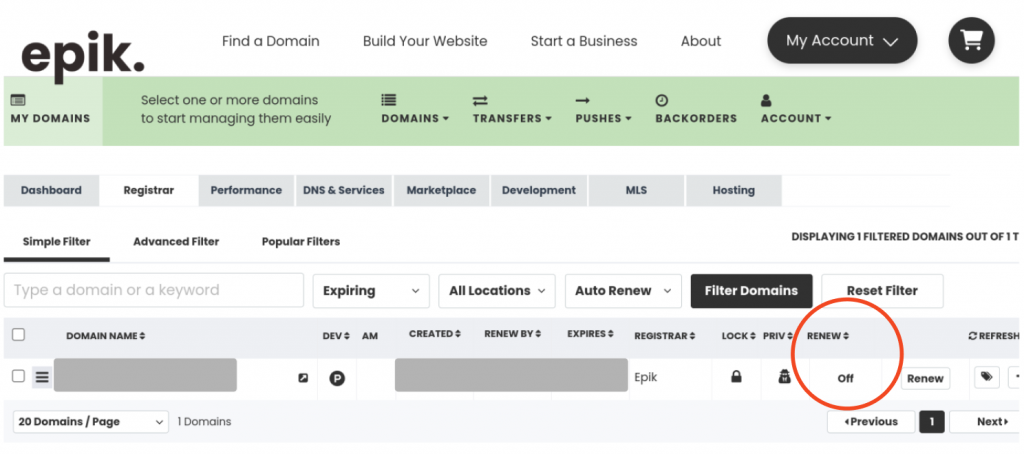
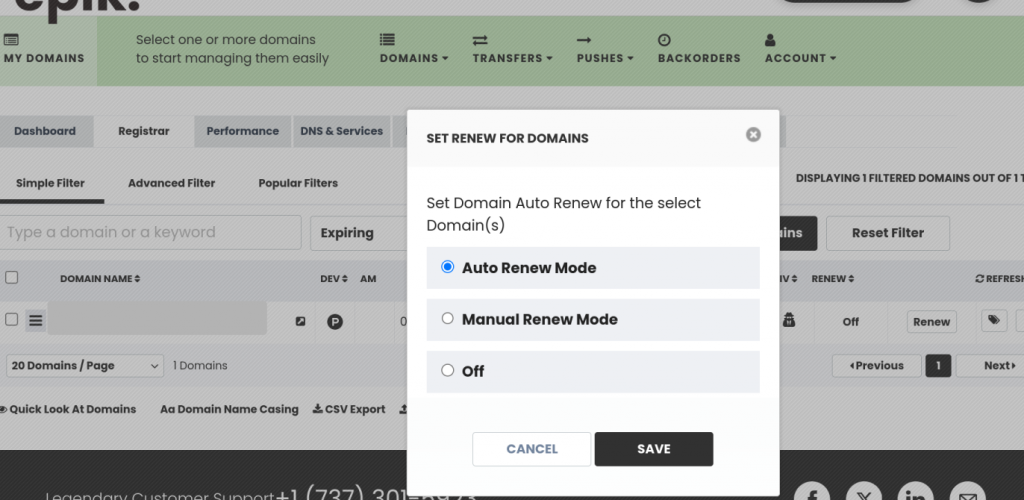
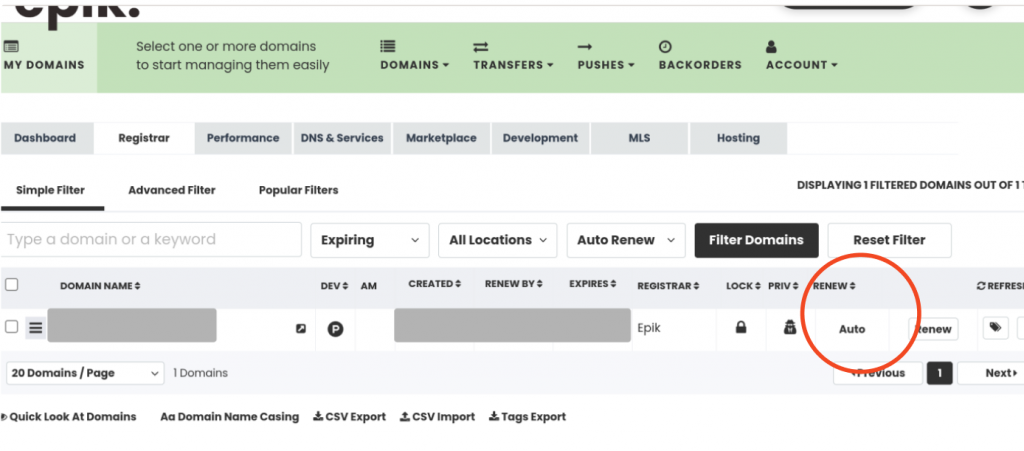
It’s that simple, and the reward is the peace of mind you get knowing that you’ll never risk forgetting to renew your domain. If your needs change, disabling auto-renewal is just as easy. Head back to your account settings and find the same menu, then toggle the renewal option to “Off.” If you simply want to do it yourself, there’s a “Renew” button just to the right of the area circled in red in the screenshot above.
If you encounter any questions, technical issues, or just need a helping hand, our legendary support team is always here to assist. We’re dedicated to ensuring your domain management is as smooth and stress-free as possible.

