If your domain is hosted with Epik.com, it’s very likely that you’re using our hosting name servers for your domain. If so, your DNS settings will also be accessible in your cPanel account just like your Epik Dashboard.
To add DNS records to your cPanel account, simply follow these steps:
- Login to your cPanel account.
- In the Domains section, click Zone Editor.
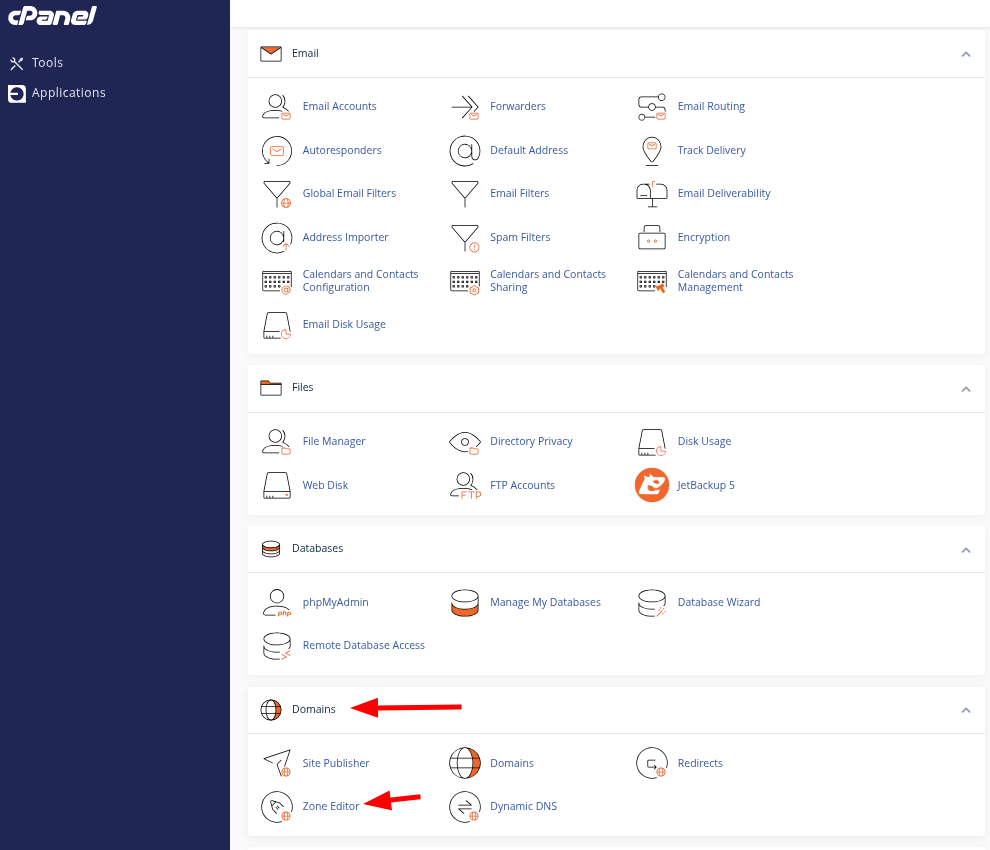
- Next to the desired domain name, click Manage.
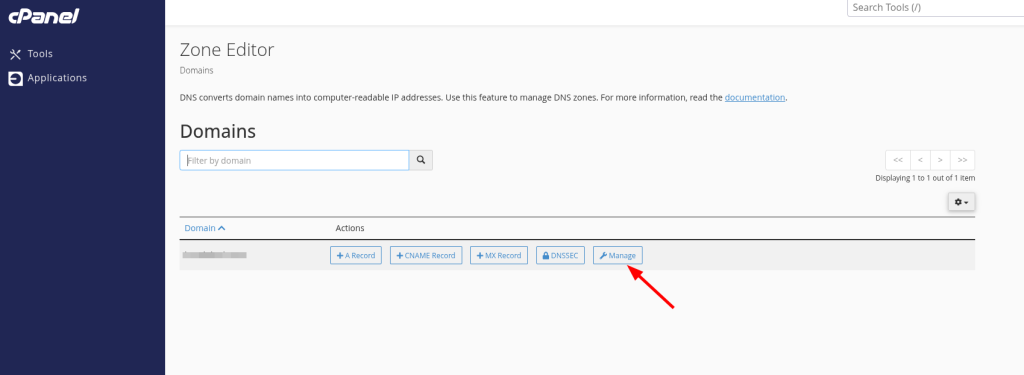
- Click + Add Record. Choose the desired record type and input the values. You may add multiple records at the same time.
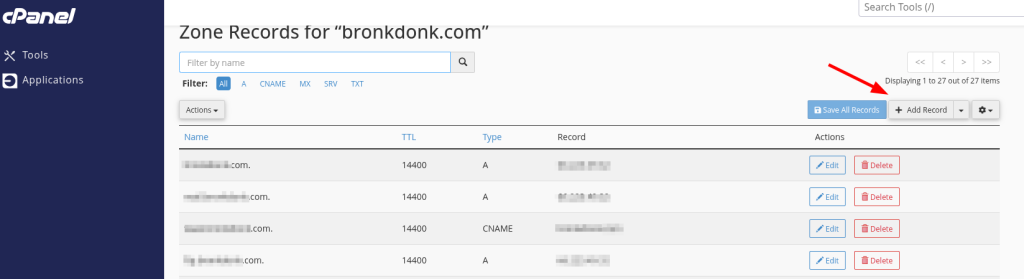
- Click Save Record or Save All Records to complete your changes.

