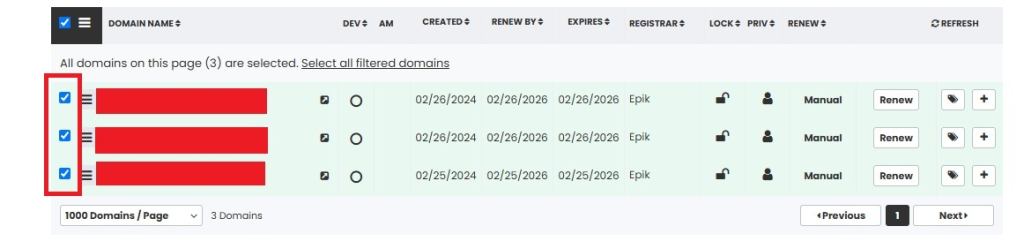To list your domains in the Epik Marketplace, follow the steps below:
- Login to your Epik account.
- Select your domain name.
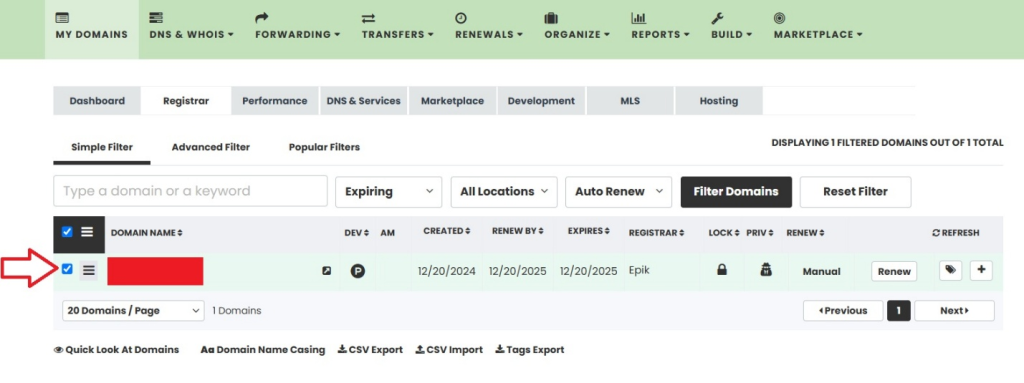
- Open the menu and click Place The Domain For Sale, Or Setup A Rental Or Purchase Plan on the Marketplace Tab.
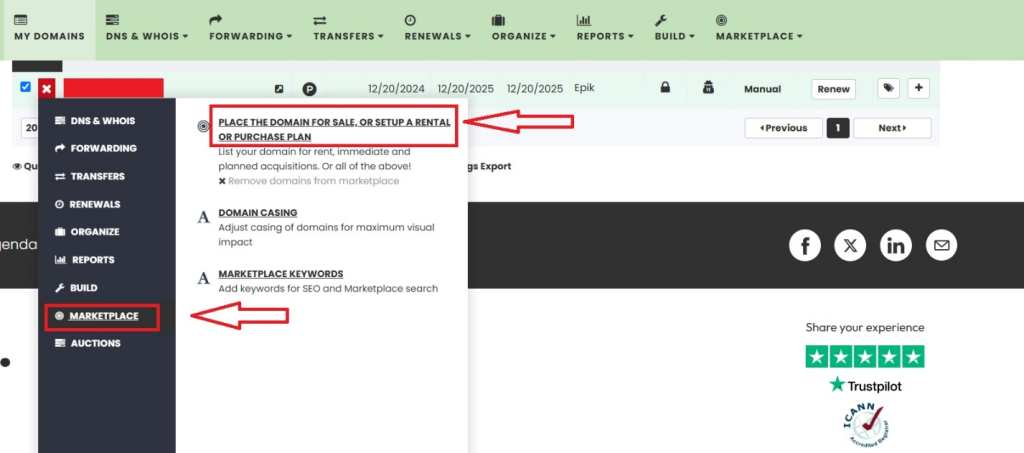
- On the first page, you may choose the Buy Now Price and if you’ll consider offers, as well as the minimum offer amount that you want to receive if you want to filter out low offers.
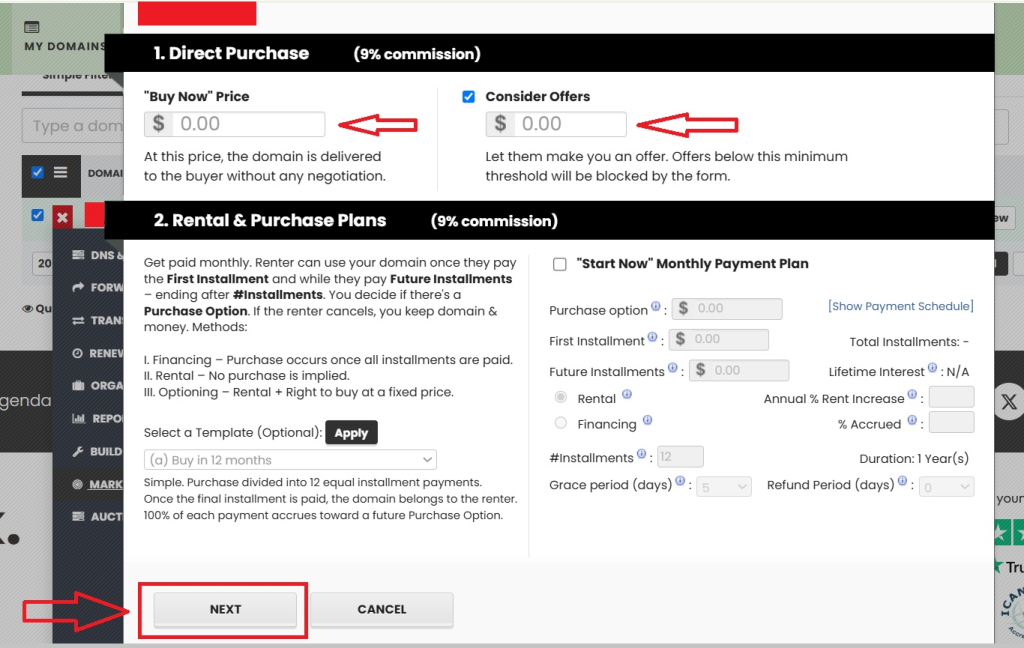
- On the second page, you’ll be able to select the Marketing Content, which type of layout you’ll have on the landing page, and if you want the domain to be parked or not.
- You can also make your listing “Private” to make sure the sale is completed only by your buyer.
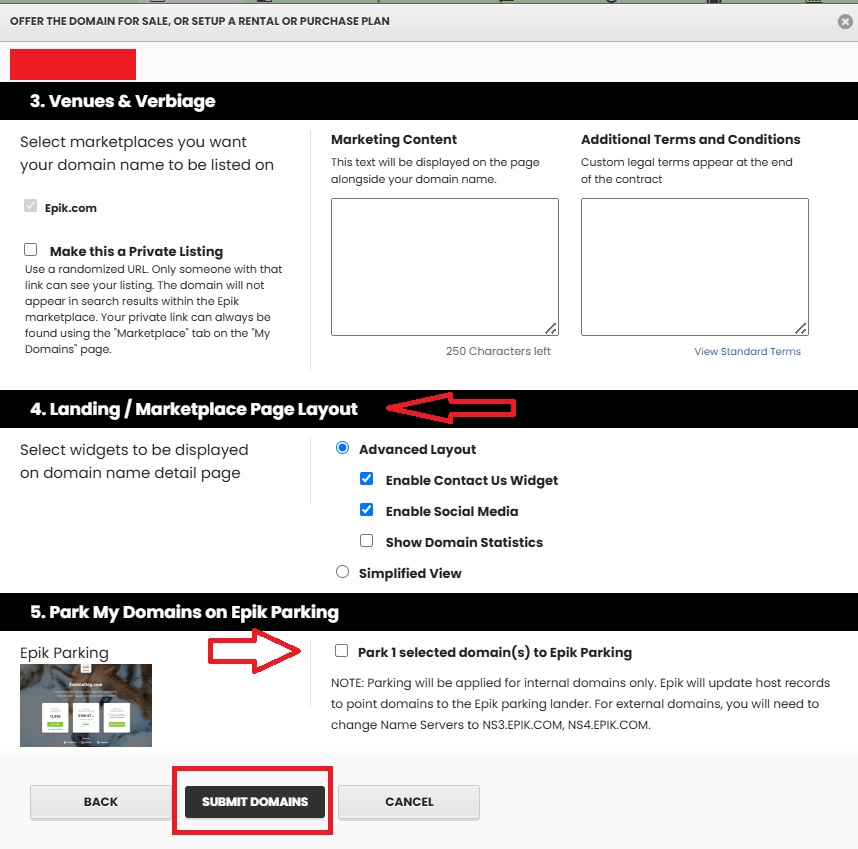
- Click Submit Domains to proceed.
- And you’ve finished the setup. Click Done to complete the Marketplace Listing wizard.
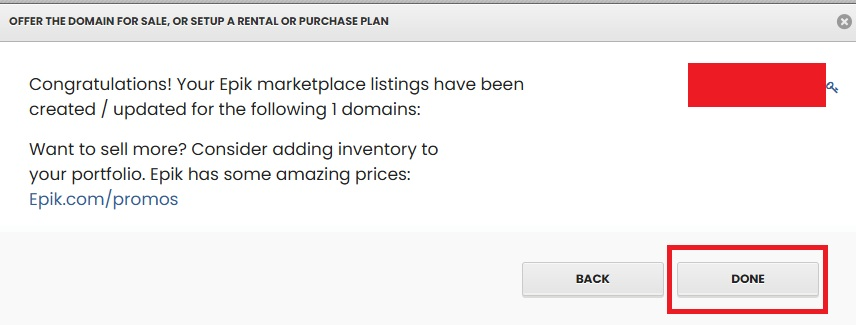
Bulk Listing: To add domains in bulk, select multiple domains and complete the above instructions.