Some of Epik’s hosting offerings provide the ability to add multiple domains to your cPanel so you’re able to build more than one website under one hosting plan.
- Login to your cPanel account.
- Locate the Domains section, and there, click Domains.
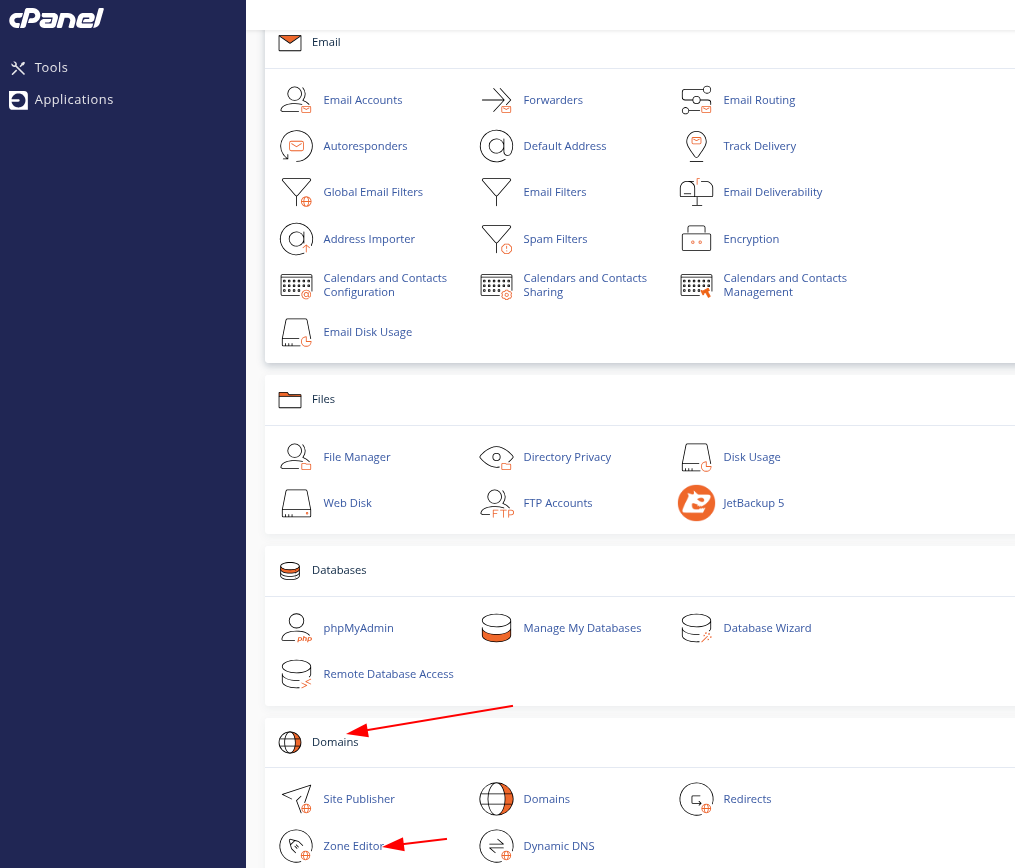
- On the Domains page, click the Create A New Domain button.
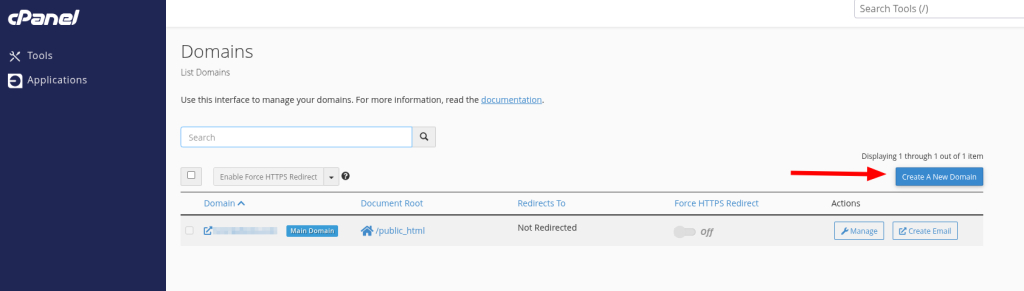
- Here is the setup page. Input your domain, and make sure it does not share the root directory (unless you’re planning to make a multisite). When ready click Submit.
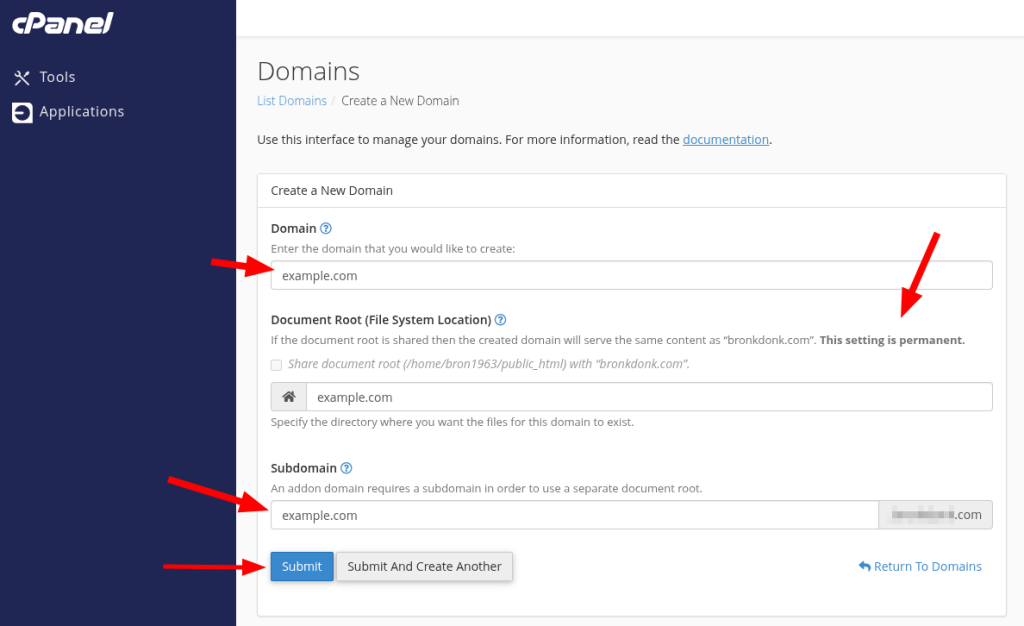
You’ll be taken back to the Domains page and met with a confirmation notice on the top right. Now you’re able to use this domain to install your applications using Installatron or upload files to its directory in the File Manager.

