Some applications and plugins may require specific PHP extensions and modules to run properly. Please note not all versions support all modules offered. Here is how to select PHP extensions and modules:
- Login to your cPanel account.
- In the Software section, click Select PHP Version.
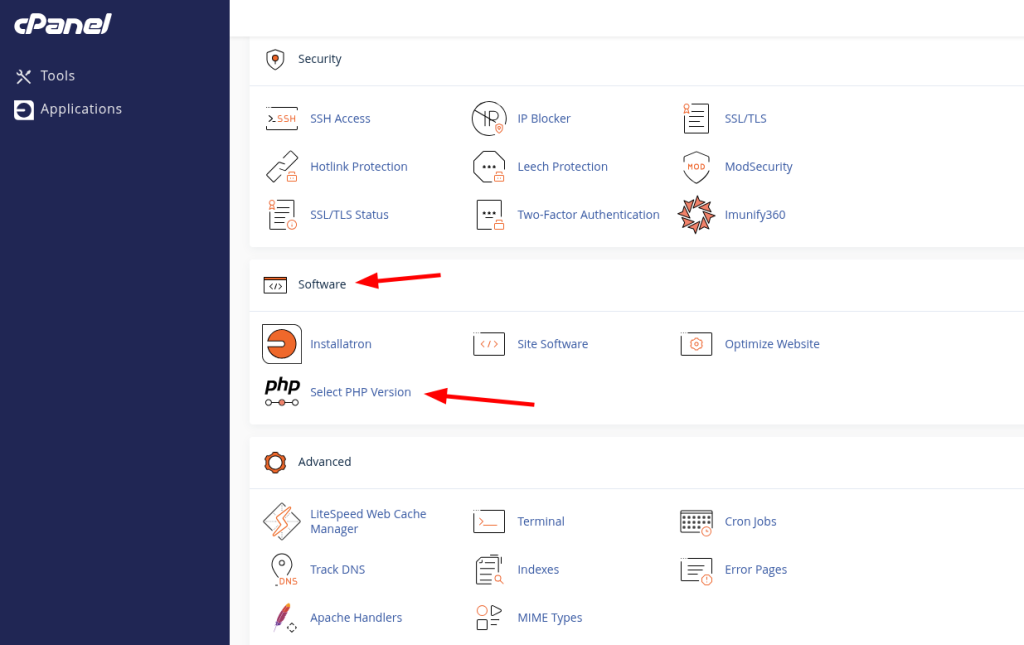
- In the list of PHP modules, check the box for the desired module.
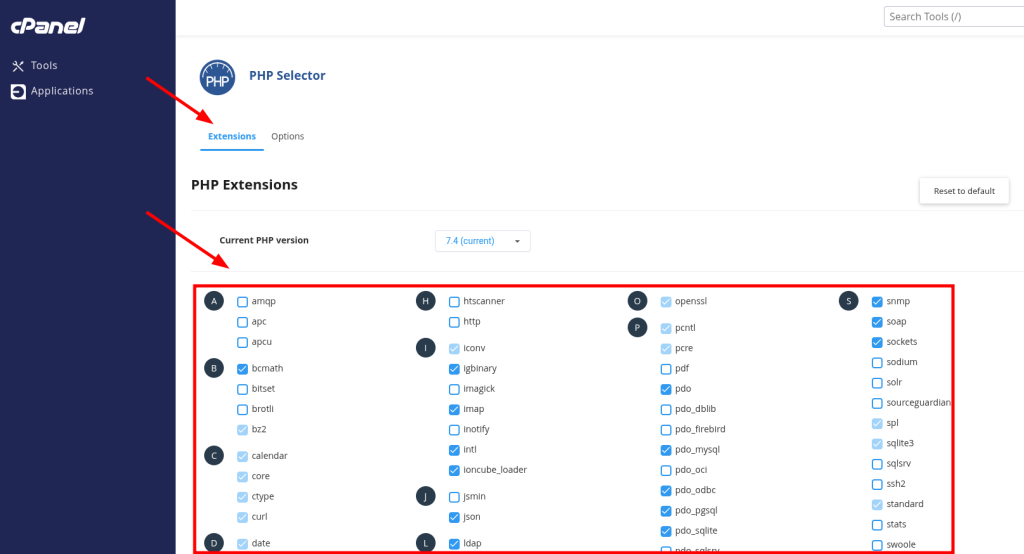
A loading icon will appear. Once complete, a success message will pop up in the top right corner.

