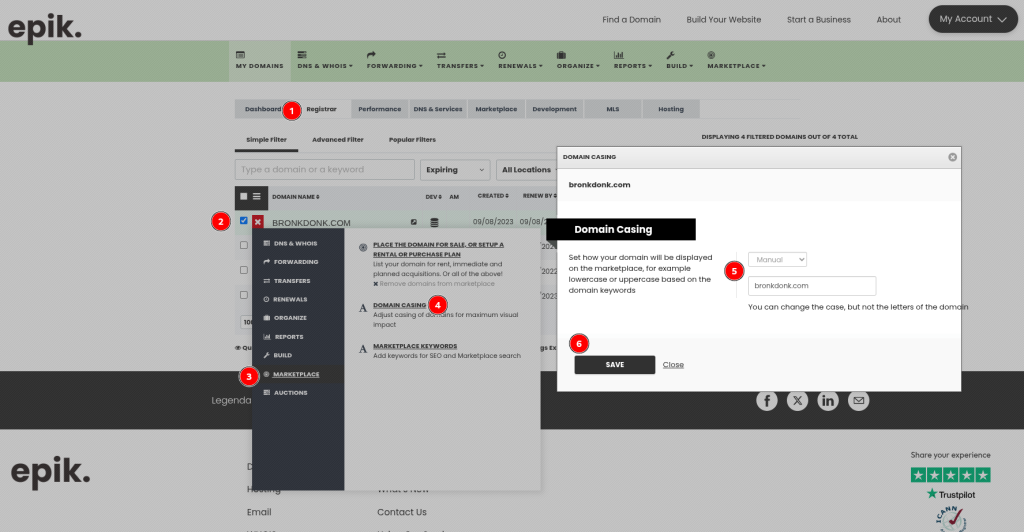Domain Casing allows you to customize the case of all the letters in the domain name for maximum visual impact.
- Domain Casing allows you to customize the case of all the letters in the domain name for maximum visual impact.
- Login to Epik.com and navigate to your Domain Portfolio list.
- Select your domain name, and on the options menu or top black navigation bar, click Domain Casing under the Marketplace options.
- An overlay window will appear with the options. You’re able to change the type of casing automatically using the presets –Auto, Auto+TLD, Lowercase, Uppercase, and Capitalized – or set Manual editing to customize it.
- Click Save to complete the setup.