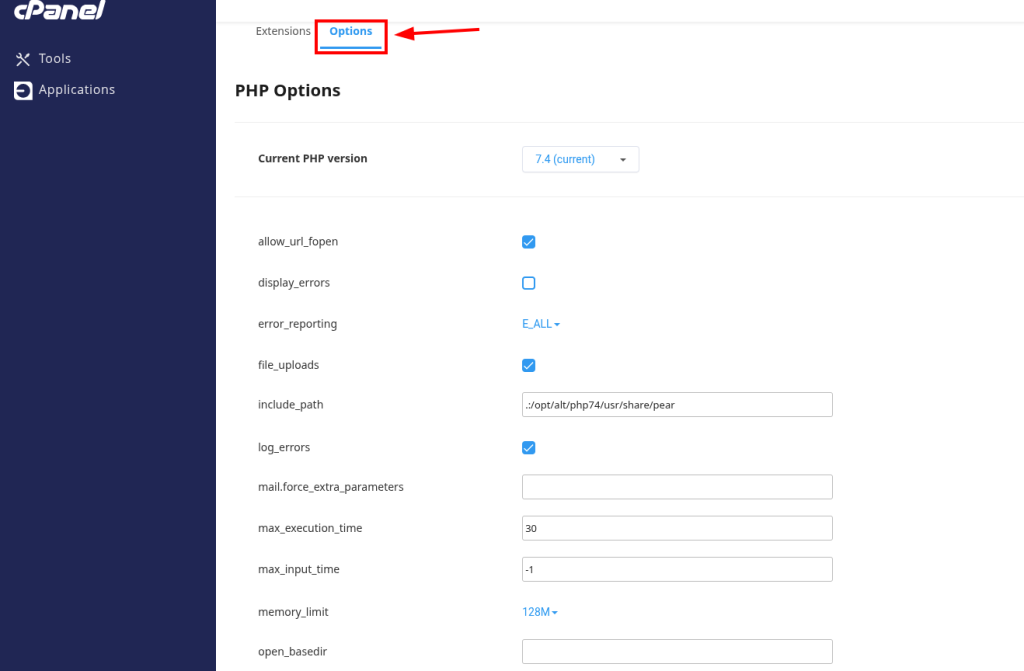Updating your PHP to the newest or most stable version is essential to keep your website secure and close vulnerabilities in the system. In some cases, a plugin or extension may need a specific version to work.
The PHP version governs the underlying language your website applications like WordPress or Joomla use to speak with the server and plugins – which, if left deprecated, can open severe gaps in the system’s security.
- Login to your cPanel account.
- In the Software section, click Select PHP Version.
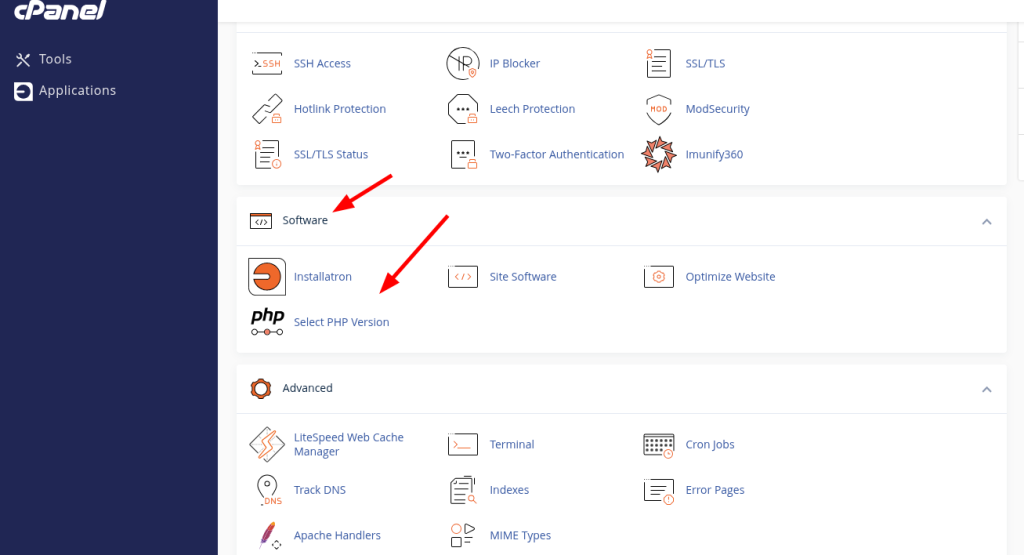
- In the Current PHP Version option, click the current version to reveal the available options.
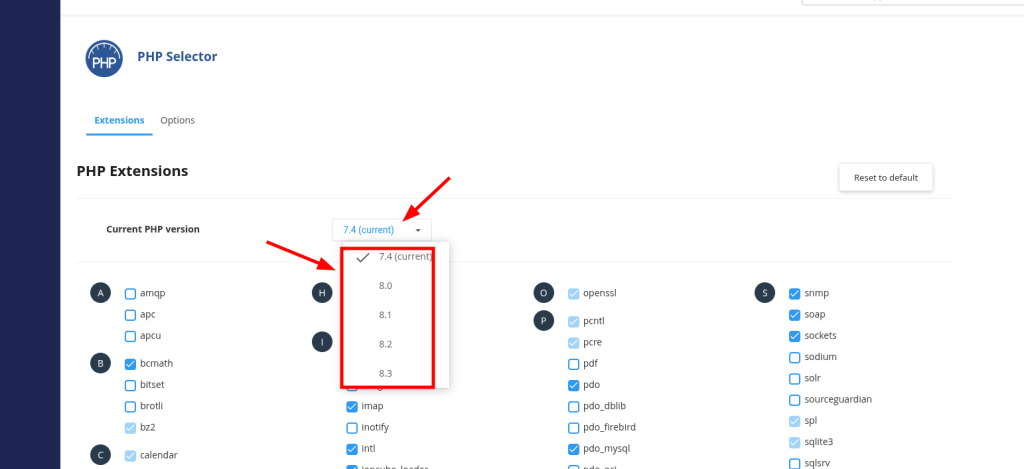
- Select the desired PHP version available, and click Set as current.
How to edit PHP variables
Some applications and plugins may require a higher memory limit and execution time, or you may wish to have a higher upload size limit for your files. To change these options, you’ll need to edit the PHP variables:
- Login to your cPanel account.
- In the Software section, click Select PHP Version.
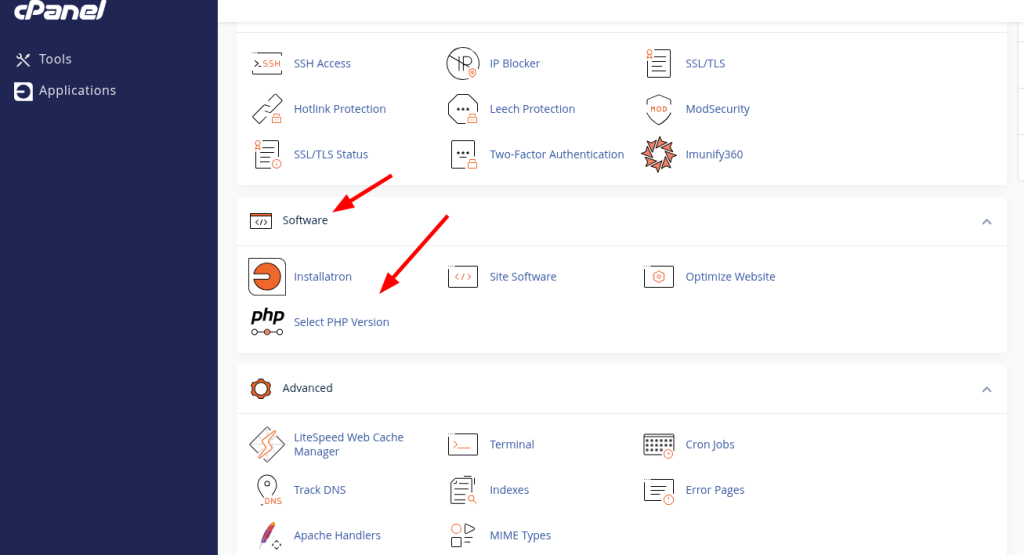
- In the Options tab, you’ll see some options and variables such as memory_limit, max_execution_time, and upload_max_filesize. Change them to the desired value.