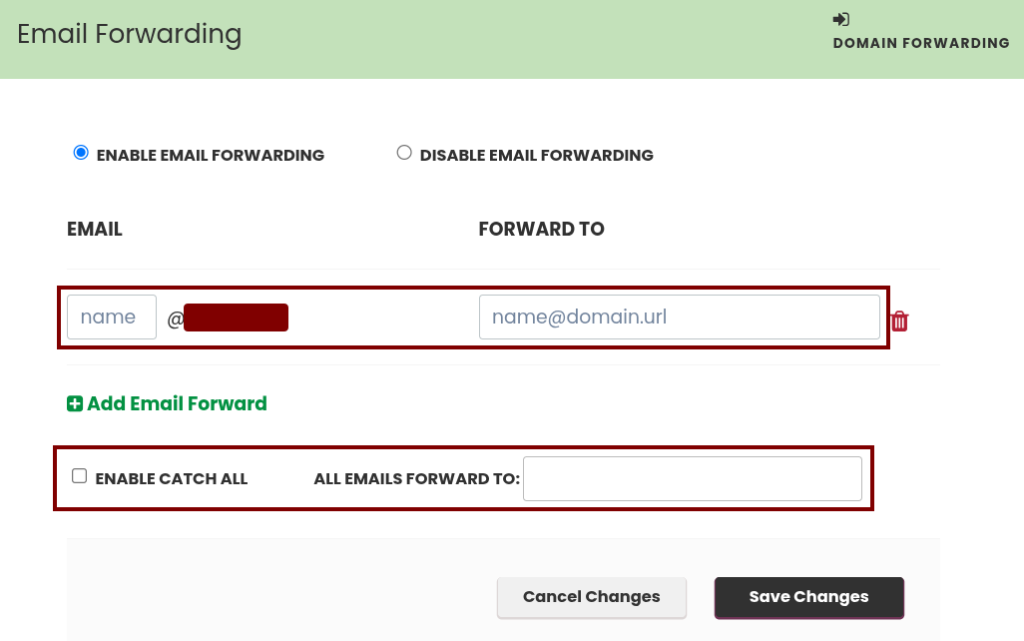What is an email alias, you ask?
An email alias is a secondary email address that forwards emails to a primary email address. It’s like a nickname for your email account that can be used to receive emails. The alias can be anything you choose, as long as it’s not already in use by someone else.
When someone sends an email to your alias, it will arrive in your primary email account’s inbox. You can reply to the email as usual, but the recipient will see your primary email address, not the alias. This is because, while an alias can receive incoming mail, it can’t send outgoing mail.
Email aliases are useful for managing different roles or tasks within a single email account. For example, you might have one alias for personal emails and another for work emails. They can also provide an extra layer of privacy, as you can give out your alias without revealing your primary email address.:
Creating an email alias on Epik.com involves a few steps. Here’s a general guide:
- Log into your Epik account: You’ll need to start by logging into your account on Epik.com.
- Navigate to your domain portfolio: Once you’re logged in, click on the Registrar tab to view your domain portfolio.
- Select SETUP EMAIL FORWARDING: Click the Menu (Hamburger) button to the immediate left of your desired domain. In the drop-down, select FORWARDING and then choose SETUP EMAIL FORWARDING.
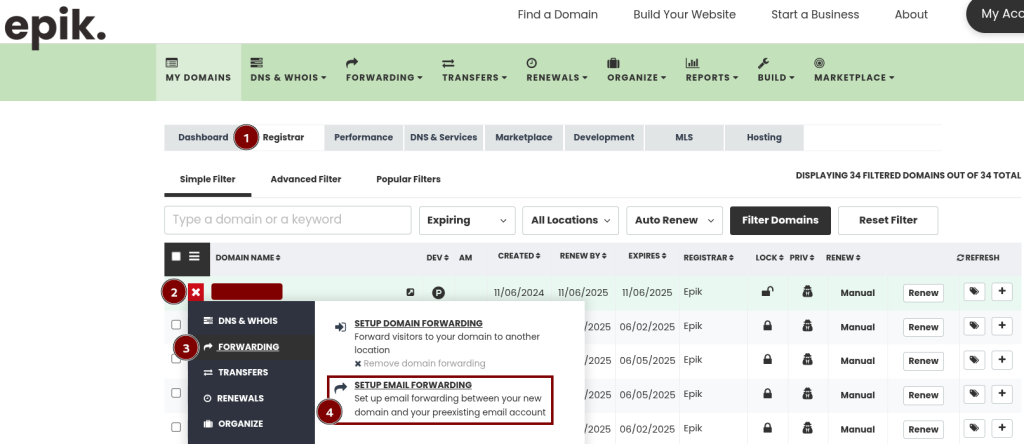
- Add your Email Forward: You will have the ability to add your email alias via two different methods. You can either set a specific email alias/address @ the domain you selected; or you can enable a catch all. If you select a catch all, all emails sent to any word or name @ the domain you selected will be forwarded to the email address you enter in the FORWARD TO field.