DNSSEC, or Domain Name System Security Extensions, allows strong authentication in DNS queries using digital signatures based on cryptography. DNSSEC protects your domain from attacks such as DNS hijacking and DNS spoofing.
Some ccTLDs extensions do not support DNSSEC.
To edit DNSSEC, follow these steps:
1. Log in to Epik.com and navigate to your Domain Portfolio list.
2. Select your domain, and open the options menu. Under DNS & WHOIS, click DNSSEC.
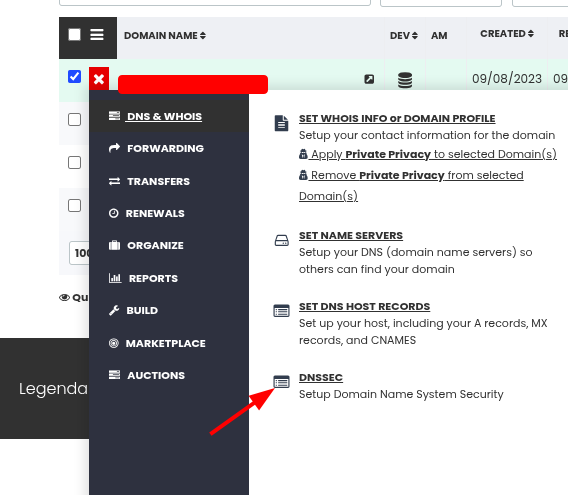
3. Here, you can check or uncheck depending on your objective.
4. When ready, click Save Changes.

