Domain Privacy is a service offered by Epik that keeps your real contact information attached to domains anonymous. With Domain Privacy, your contact information is obfuscated from WHOIS results.
1. Login to Epik.com and navigate to your Epik Dashboard.
2. Next, click the “Registrar” tab,
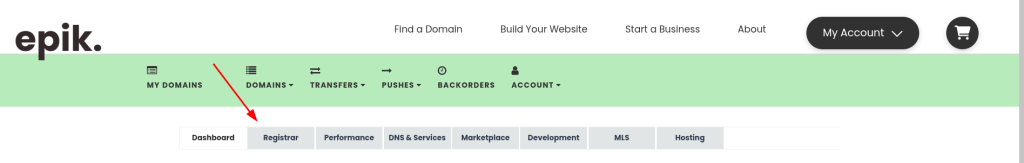
3. Click the “Privacy” icon to the far right of your domain to reveal the options to “Set Domain Privacy” to on or off .
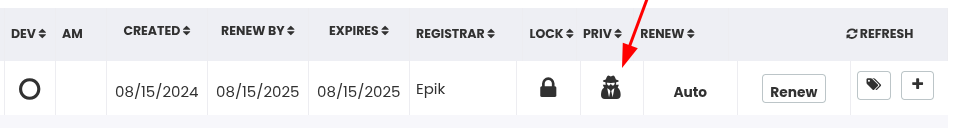
4. Click Save to apply your changes.
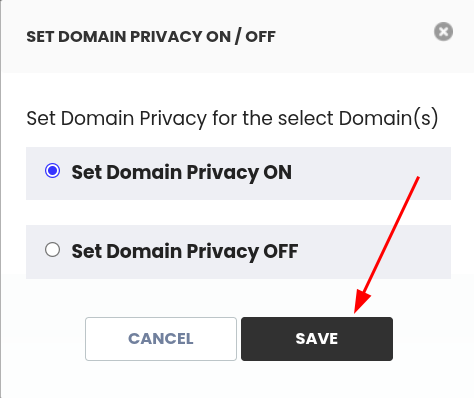
NOTE: Some ccTLDs do not support Domain Privacy per the registry policies and rules, such as .us, for example. In such cases, the Domain Privacy setting for the domain in your account will be grayed out and can’t be changed.
Domain Privacy is completely free of charge for applicable domains.

