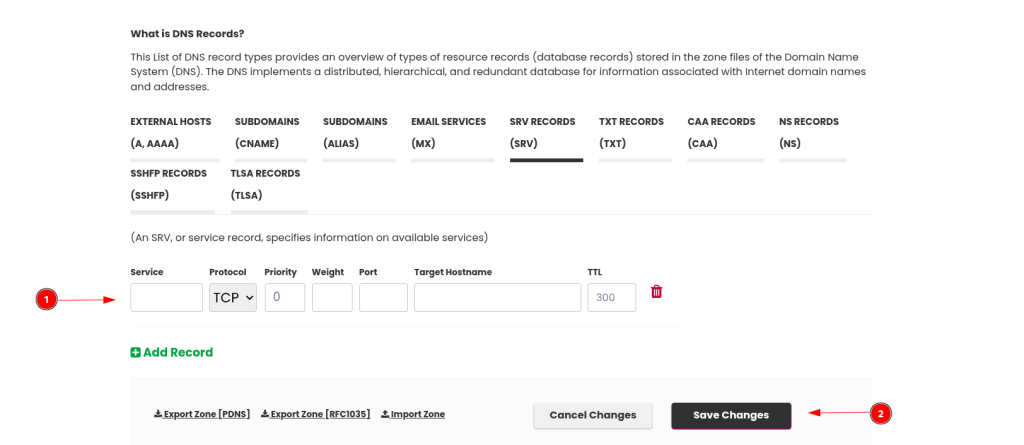Before following this guide, make sure your domain’s Name Servers are set to Epik’s default Name Servers. If your domain is using Epik’s hosting Name Servers, you’ll need to edit your DNS in cPanel > Zone Editor.
- Log in to Epik and navigate to the “Registrar” tab.
- Click the three lines to the left of your domain, then click “Set DNS Host Records”
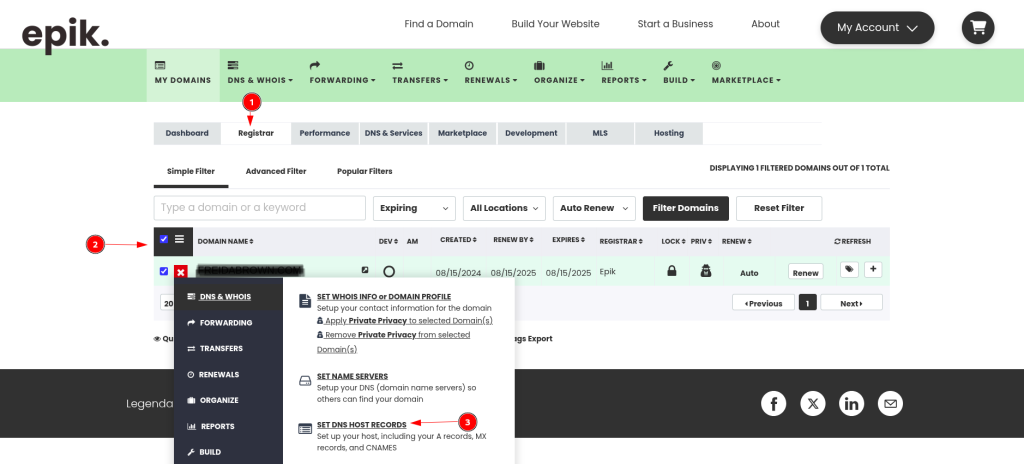
- You’ll reach the options page, where you can choose SRV Records (SRV) to edit them.
- Click “Add Records”
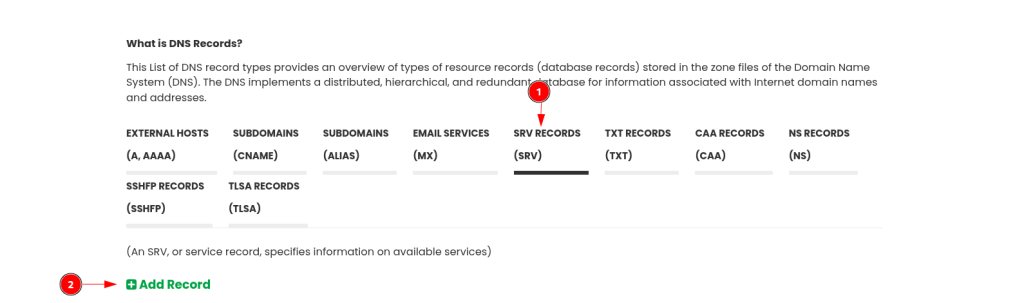
- Enter the records then click “Save Changes”.