Installing a WordPress theme is a simple process. Here are the steps
- Login to your WordPress Admin Dashboard: You can usually do this by going to yourwebsite.com/wp-admin and entering your login credentials.
- Navigate to the Themes section: In the sidebar of your WordPress dashboard, hover over “Appearance”, and click “Themes”.
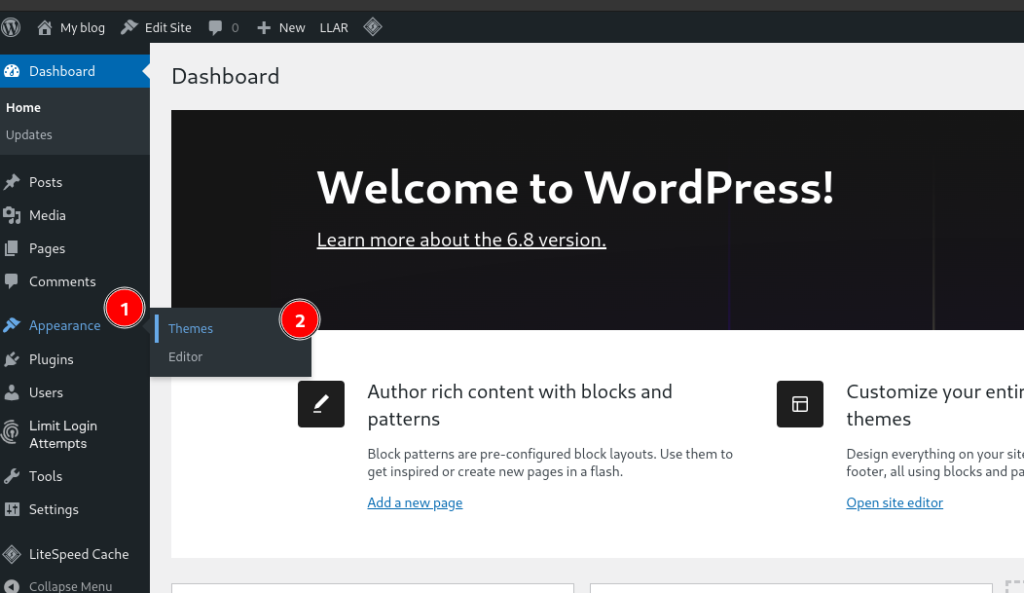
- Add a new theme: At the top of the page, click the “Add Theme” button.
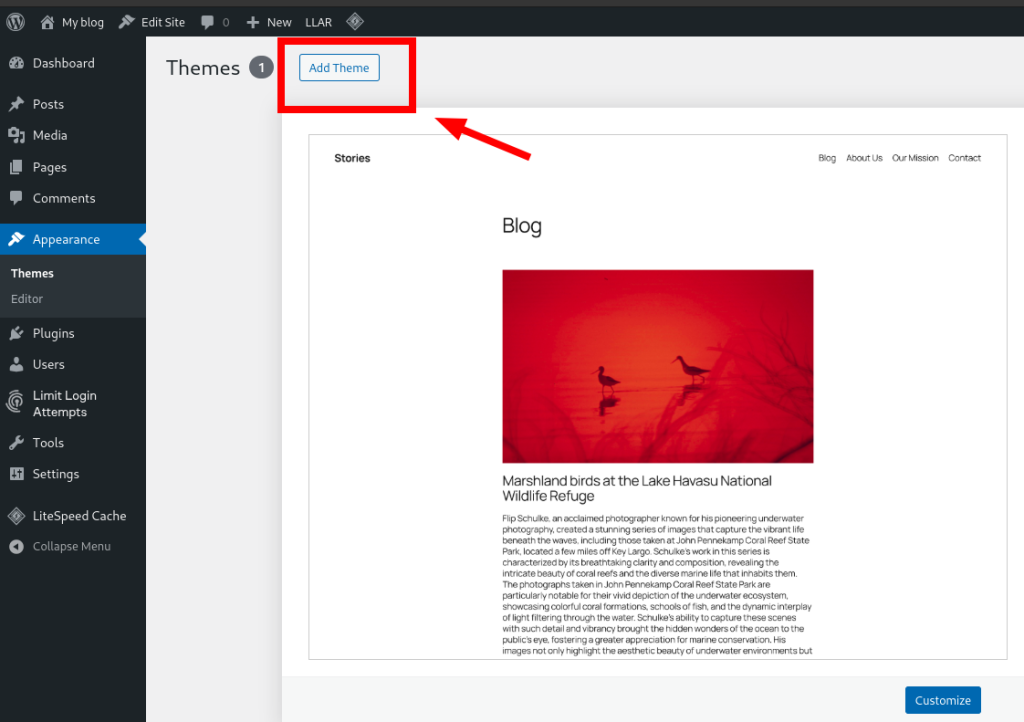
- Search for your desired theme:
Use the search bar at the top right of the page to search for the theme you want to install. You can search by the theme’s name or by functionality.
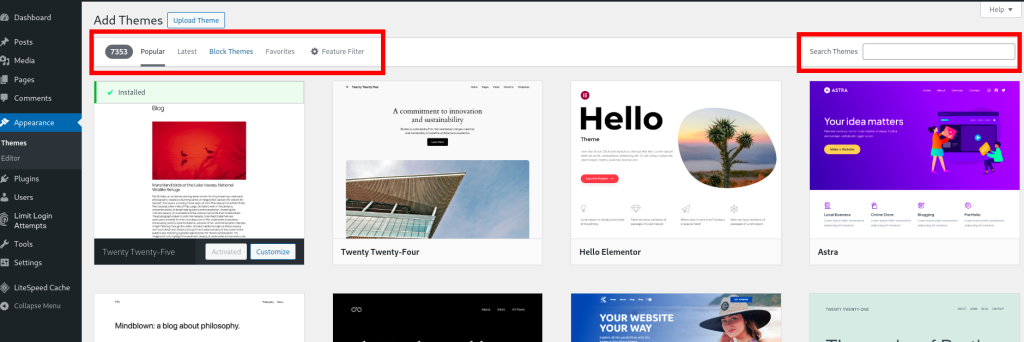
- Install the theme: Once you’ve found the theme you want to install, hover over the theme and click the “Install” button. WordPress will automatically download and install the theme for you.
- Activate the theme: After the theme has been installed, you’ll need to activate it to start using it on your site. You can do this by going back to the “Themes” page, hovering over the theme, and clicking the “Activate” button.
- Customize the theme (if necessary): Most themes offer customization options that allow you to adjust the look and feel of your site. You can access these options by going to “Appearance” > “Customize” in your WordPress dashboard.
Remember, while themes can drastically change the appearance of your site, it’s important to choose a theme that aligns with the goals and style of your site.

