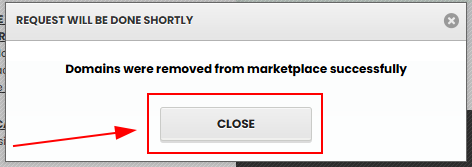To remove domains from the marketplace, follow these steps:
- Log in to Epik.com and navigate to your Domain Portfolio list.
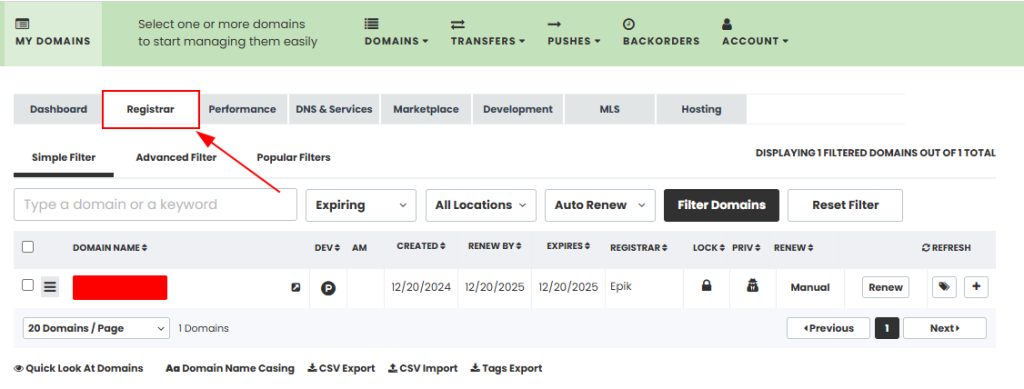
- Select the domain(s), and click the square icon with three lines next to it to open the options menu.
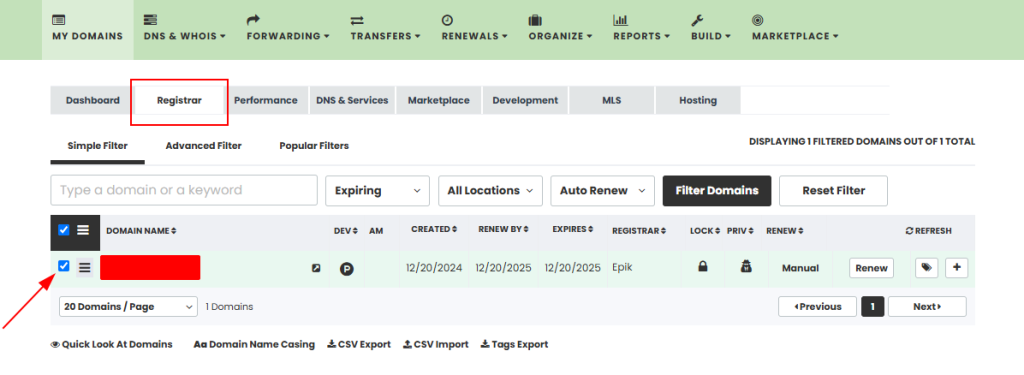
- Navigate to the Marketplace tab.
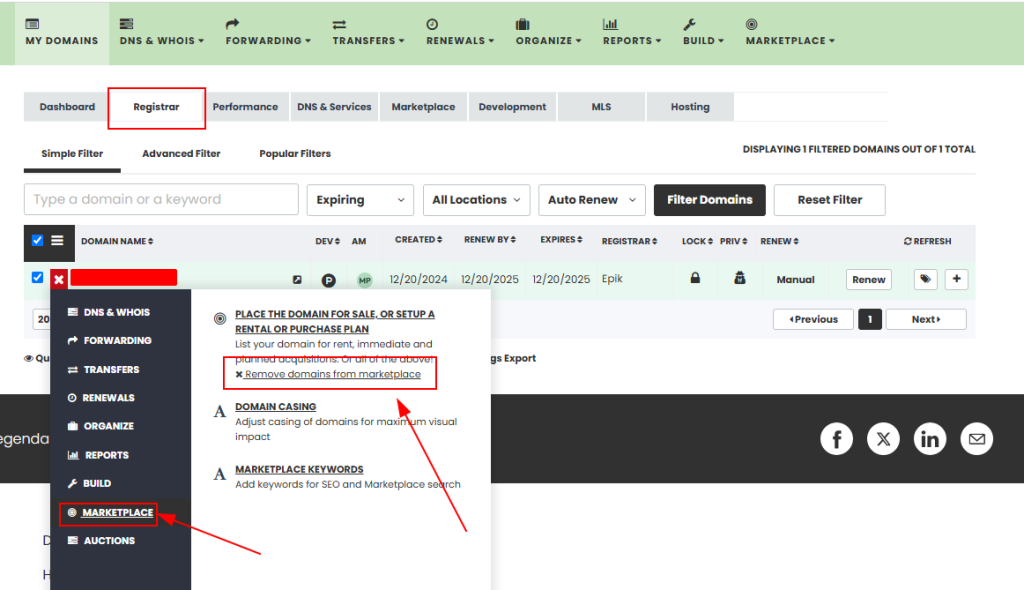
- Click Remove Domains From Marketplace.
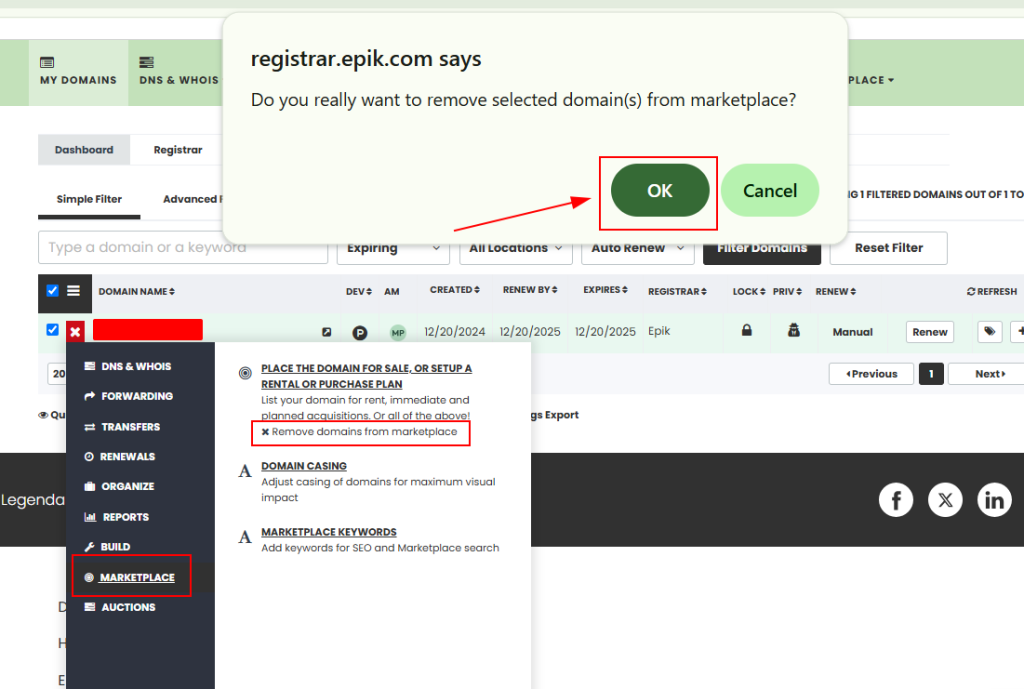
A notification with the removal confirmation will pop up, and the page will reload – after that, your domain will no longer be listed in the Epik Marketplace.