- Log into your Epik.com account.
- Navigate to your Domain Portfolio list.
- Select your domain names by checking the square box next to them.
- In the options’ square menu next to the portfolio header, click Organize, then Remove.
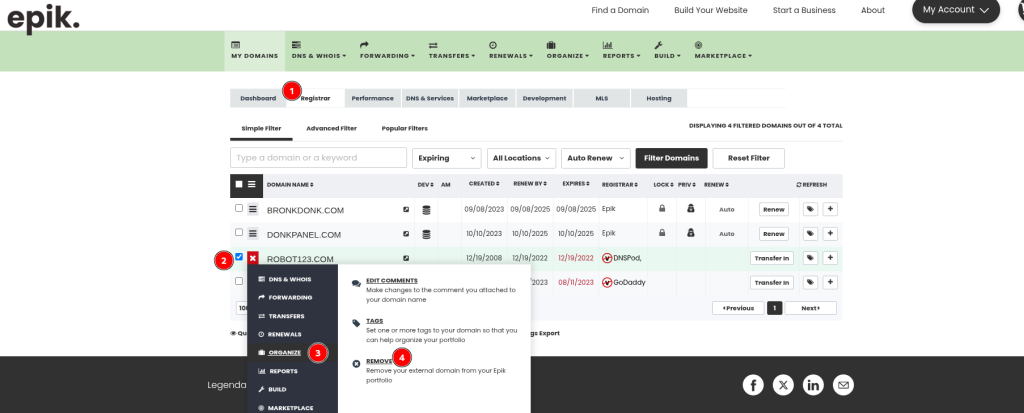
Your external domains will now be removed from your portfolio list.

