Have you sold your domain to another Epik client and want to push it to their Epik account? If so, you’re probably wondering what the easiest way is to get the domain over to them. How ‘bout you follow these steps to simplify your life a bit, eh?!
- Log in to your Epik.com, and navigate to your Domain Portfolio list.
- Select your domain. On the top bar, click Transfers, then Push Domain to Another Person.
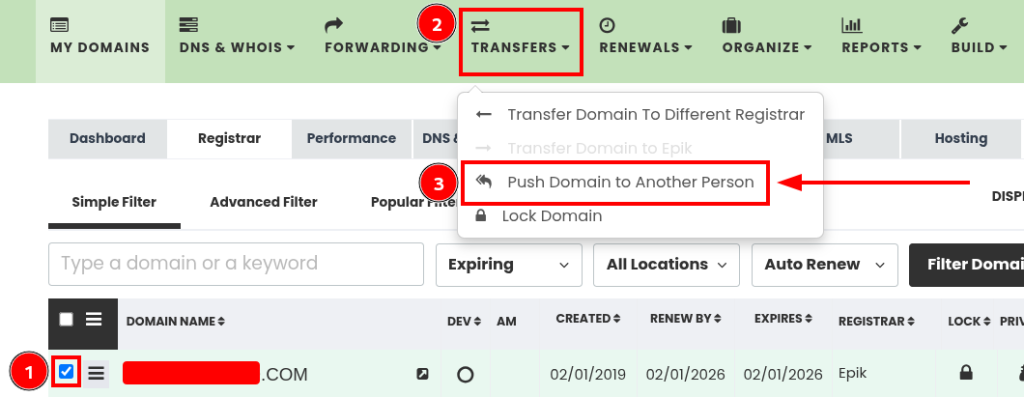
- A pop-up will appear with a field where you’ll need to input the receiving party’s Epik Account Email.
The person you’re pushing the domain to must have an Epik account for this to work.
Fill out the email and click Push.
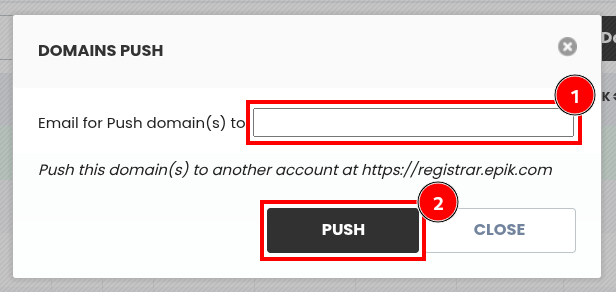
- You and the person you pushed the domain to will receive a confirmation email with the push details.
Both parties must confirm the push.
Click the first link to head over to the approval page.
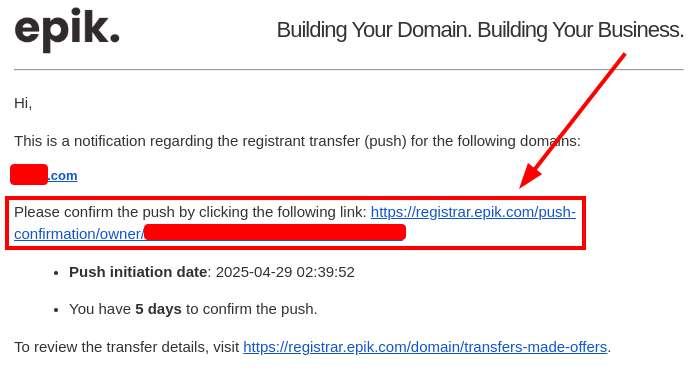
- The approval page will contain the details of the push. Click Approve Push, and a green success message will appear.

