The inability to send an email and being able to receive it is usually caused by Incorrect Incoming Mail Server Settings, which can be corrected by reconfiguring your email client settings with the correct information | Incoming and Outgoing Mail Server Information.
To test if everything is working, log in to your webmail, and try sending a message from the server to yourself.
You can go to , Hosting > cPanel > Under Tools > click Track Delivery to see if the email arrived.
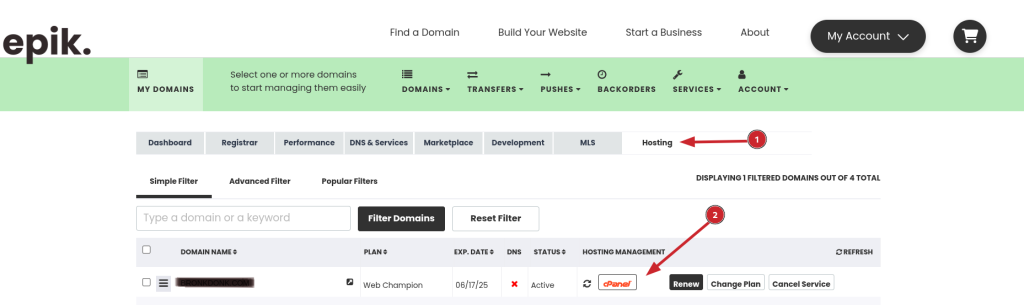
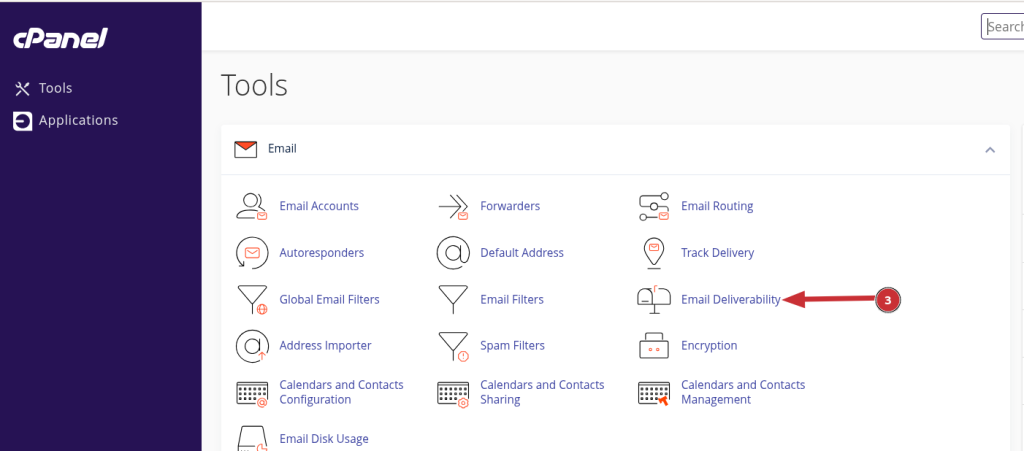
If your domain is properly connected to the hosting server, you should see the messages coming in, and the errors associated, if any.
If you can’t understand and fix the error, contact Epik Legendary Support via phone or chat with the error information and we’ll do our best to assist!
Phone: (737) 301-5923
Chat: visit our website www.epik.com , click the “chat icon” in the bottom right hand corner.

