- Log in to Epik.com.
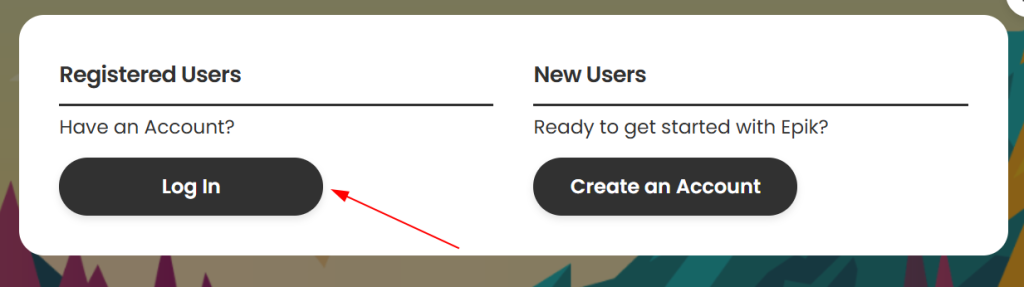
- From your Dashboard, click Top Up in the Account Balances section.
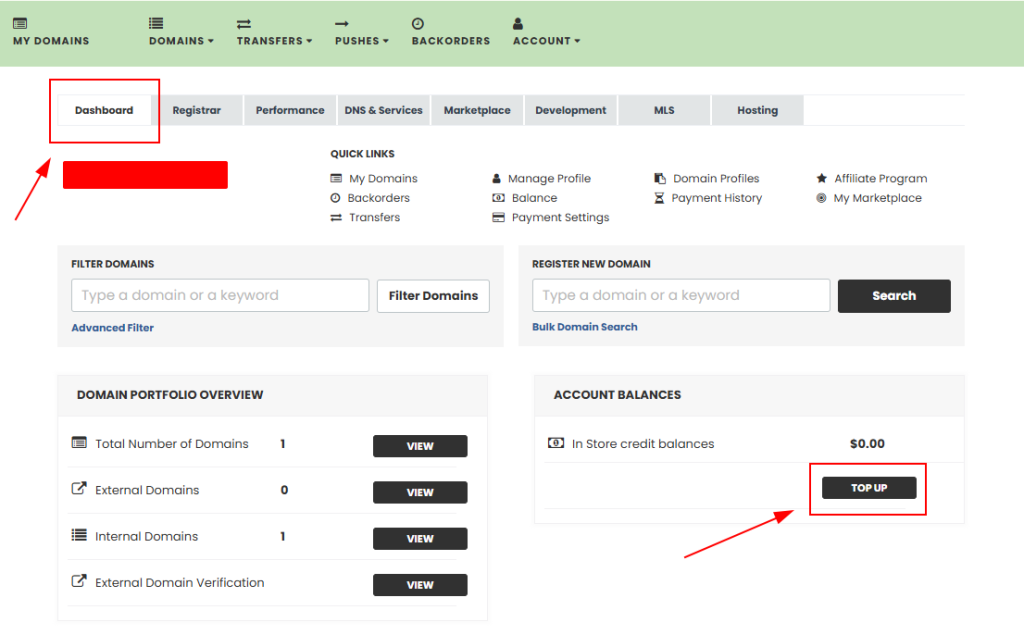
- Input the amount you wish to add to your In-Store Credit* account. You can choose Credit/Debit card or PayPal for payment method.
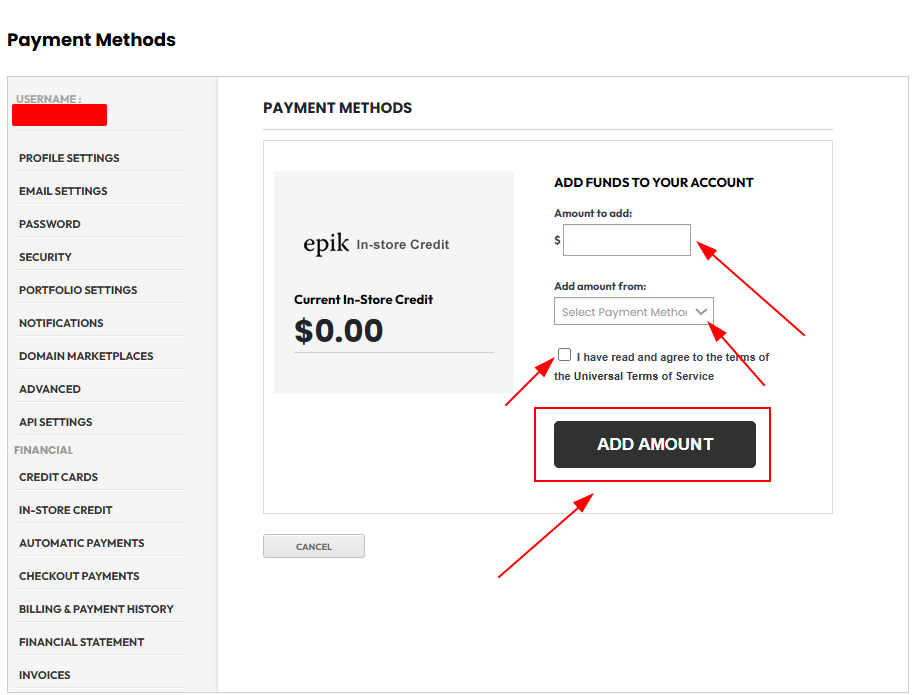
You’ll be brought to checkout to complete your payment.
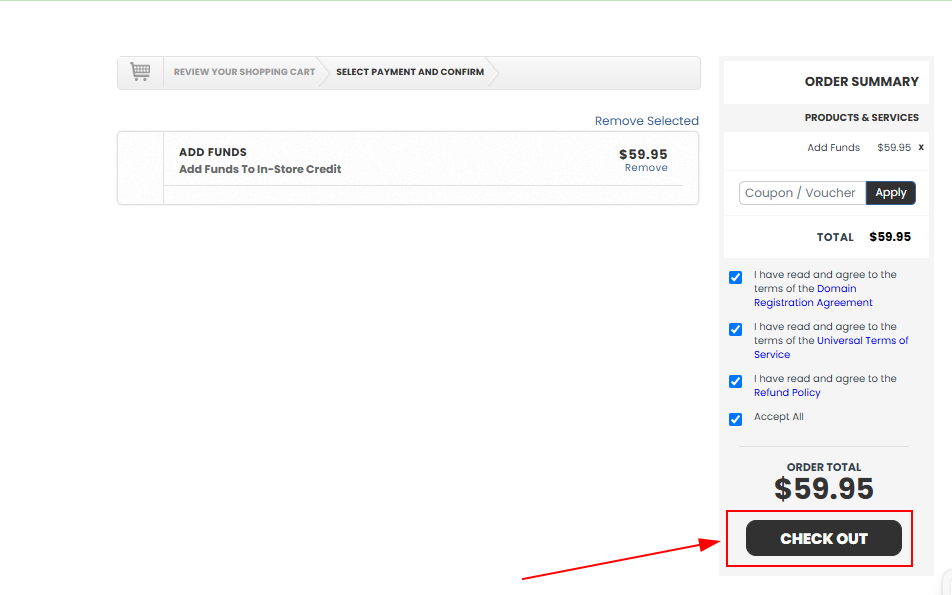
Once checkout, you’ll be brought to your credit/debit card or PayPal details then confirm the order.
Credit card:
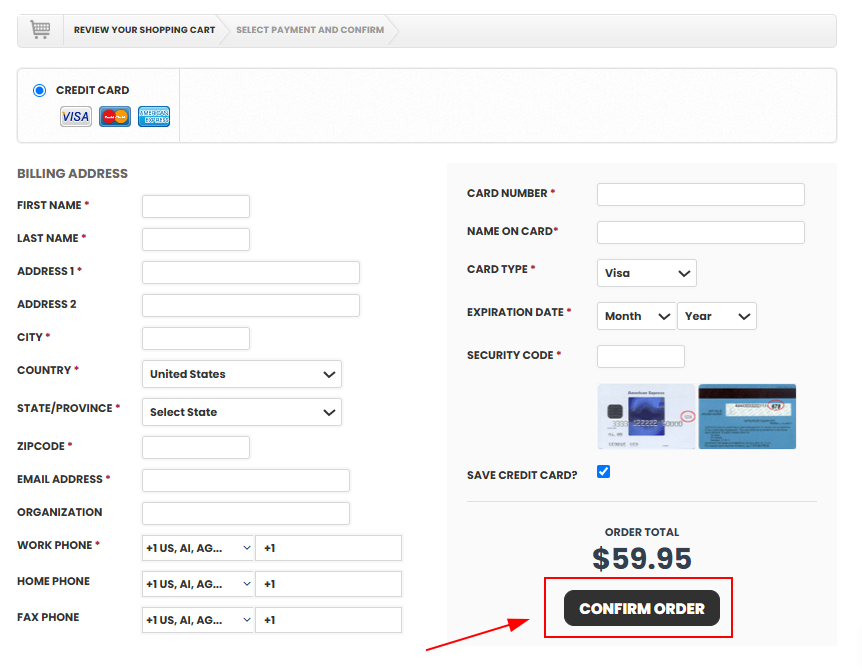
For PayPal:
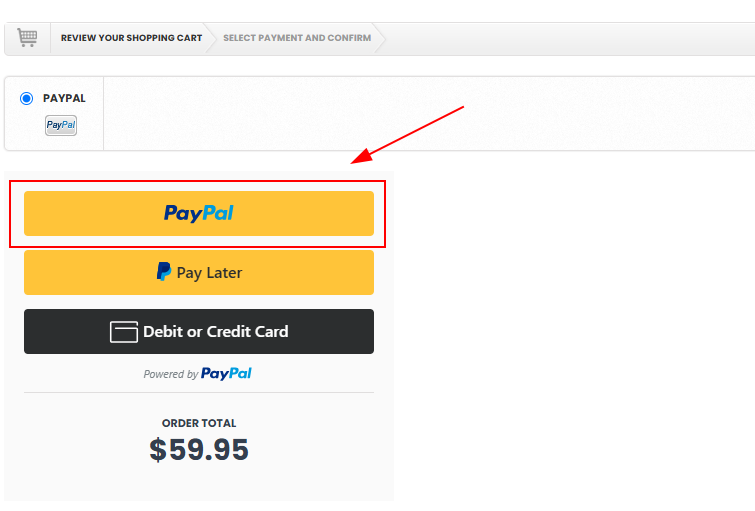
*Your Epik In-Store Credit (ISC) is non-refundable, but can be used for any of Epik’s products or services.

